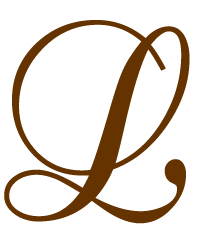Lately, education has been forced to adapt to a framework in which electronic spaces and environments are rapidly changing and reinventing themselves, forcing teachers to keep up with these changes and rise to the challenge that is computer-based training. Luckily, the large number of platforms and applications available online makes it easier for teachers to use various technologies in teaching and assessing students’ knowledge efficiently. The only thing that they need to figure out is how to combine pedagogy with technology, how to use technology in order to enhance and improve pedagogy.
Current experience helps us understand that technologies are tools to apply carefully and appropriately. What teachers need to do in the context of digital education is to move away from the notion of assessment as a Word document – that is, from simply replacing a piece of paper with an electronic document – and use technology to help students become self-driving in learning. Computer-based learning and assessment can give students a wide range of options and they like it because it inspires them to be creative and original, it motivates them to prove what they are capable of.
Teachers looking for ways to integrate technology into tasks and assessment have almost unlimited choices. Here are a few formative assessment tools that are sure to drive instruction while meeting students’ academic needs.
Tools for synchronous oral assessment
1. Jitsi Meet
Jitsi Meet is a fully encrypted, 100% open source video conferencing solution that teachers can use all day, every day, for free — with no account needed. None of the platforms that have been available for educational purposes is without its weaknesses or features that could be improved. In the case of the Jitsi platform, the disadvantage lies in the fact that, in the free version of the software, the duration of a meeting is limited to a maximum of 40 minutes. But, on the other hand, Jitsi is more secure than Zoom, thus making it more difficult for an extraneous party to hack into a call. Jitsi Meet is a good choice when it comes to online lessons. It allows teachers to:
- share their desktop, presentations, and more;
- invite students to a conference via a simple, custom URL;
- edit documents together using Etherpad;
- trade messages and emojis while video conferencing, with integrated chat.
2. Discord
Discord is one of the most popular communication applications in recent years with over 300 million users. The application, equipped with a text chat and voice chat channels, has become increasingly popular due to quarantine periods. Discord was founded in 2014 by Jason Citron and Stanislav Visnevski, two gaming enthusiasts who intended to design a more efficient chat platform for video games. The platform, which until recently was only popular among gaming enthusiasts, has recently started to be used by several groups, including teachers and corporate employees who worked from home during the coronavirus crisis.
With the right privacy settings and monitoring, it is easy to use Discord safely. However, there’s always a risk when it comes to sites and apps with open chat. The safest way to use Discord is to only accept friend requests and participate in private servers with people you already know.
Tools for asynchronous oral assessment
3. Blabberize
Blabberize is a free online tool that allows users to quickly create talking images, providing some great opportunities to foster student engagement and collaboration. Students can browse the ready-made blabbers or create new ones. Blabberize is free and it only requires a PC with Internet access. If this PC doesn’t have a microphone, the message can even be recorded via any phone. Calling a special number and inserting a 4 digit code, the website will record the user’s message and attach it to the image of his/ her choice.
How Blabberize Works:
1. Students upload an image.
2. Students crop the picture if necessary.
3. Students select a portion of the picture to be the “mouth” – the part of the image that moves so that it looks like the picture is talking.
4. Students record their voice.
5. Students play back their recording and watch their picture talk.
Blabberize can be an extremely useful tool in foreign language classes. It is great for reading and pronunciation practice, but it can also be used for vocabulary exercises. When this type of activity is combined with a guessing game, where children try to guess the meaning of a word on the basis of its description, learning becomes enjoyable and all the more effective.
4. Voice Spice
Voice Spice is a free online voice recorder and message sharing site which allows students to post personalized audio messages on Facebook, Twitter, text or email using just their voices.
How Voice Spice works: To record their voice, students need to do the following:
1. Choose the ”Voice” they would like to use for transformation. By default it is set to ”Normal”, but users can opt to change their voice to the Hell Demon, Space Squirrel, Robot, Man, or Woman.
2. Adjust the pitch level slider. Students are supposed to move the slider to the right if they want the recording to sound higher in pitch or to the left if they want the recording to sound lower pitch. The ”Normal” voice is unaffected by this setting.
3. Click the RECORD button. This starts the voice capturing process. Once students are done with their message, all that remains to be done is to click STOP. They should see indicators showing the recording is being processed and morphed.
The Voice Spice website is a perfect tool for educators in situations where they need to share audio messages with a number of students. It is as simple as going to the website, recording a message and then sharing the link. Students can also contact their teachers by recording messages from the same website.
The great thing about Voce Spice is that both teachers and students find it helpful and fun. It can be used to facilitate communication between students when they work together on a school project, but it also works for foreign language teachers in classes requiring the sharing of voice messages. This way, students can quickly, easily, and accurately get audio feedback on pronunciation, grammar, etc.Tools for synchronous written assessment
5. Whiteboard.fi
Whiteboard.fi is a simple tool that can be used instantly. Whiteboard.fi is a website, which means that no download is needed. All the teacher needs to do is create a class and let students join, using a link, room code or QR code. Everyone will get an individual digital whiteboard, where they can draw, write text, make notations on images or add math equations. The students only see their own whiteboards and the teacher’s, whereas the teacher can see all the students’ whiteboards immediately. There is no limit on the number of students that can join a class, but the site advises that more than 50 whiteboards is difficult to manage.
Whiteboard.fi is an instant formative assessment tool for the classroom, providing teachers with live feedback and immediate overview over their students. Like all virtual boards, this one too provides shy, reluctant students with the opportunity to answer the teacher’s questions, to work independently and at their own pace, to react, take initiative and participate in their own learning.
6. ZUMPad
ZUMPad is an EtherPad, a web-based text editor for the collaborative creation and editing of texts in real time. To jointly edit a document, the pad is started and the participants receive a link generated in the process. Via this link, anyone can work on the document synchronously and also make changes to the document. Existing documents (HTML, Word or RTF format) can be imported, edited and finally exported in different formats.
EtherPads are suitable for quickly collecting ideas and creating texts together, irrespective of the number of students involved in this activity. They can be used for planning, dividing up topics or making appointments. Since EtherPads are not intended for long-term storage, the documents are deleted after a time interval (this will be announced at the start of use), but they can always be exported and saved elsewhere.Tools for asynchronous written assessment
7. Wizer.me: Interactive Worksheets
Wizer is a source of free digital learning resources, a collection of engaging interactive worksheets created by a community of teachers. The Wizer worksheet builder allows teachers to quickly create a wide variety of question types: open questions, multiple choice, matching pairs, fill in the blank, fill on an image, tables, etc. and to easily add any rich media (video, audio, images) directly to the interactive worksheet. The best thing about Wizer is that it makes the teachers’ job a little easier, in the sense that it saves them time they would otherwise spend checking and grading students’ answers.
8. Google Forms
Google does an amazing job creating tools that simplify teachers’ lives in and out of the classroom and Google Forms is a perfect example. Google Forms is free online software that allows teachers to create polls, surveys, quizzes. It’s part of Google’s web-based apps suite, including, among others, Google Docs, Google Sheets and Google Slides. It’s a versatile tool, an excellent free option that can be used for various applications, from gathering RSVPs for an event to creating a pop quiz.
Google Forms makes it possible for teachers to create surveys with lots of different kinds of questions, such as: short answer, paragraph, multiple choice, checkboxes, dropdown, file upload, linear scale, multiple choice grid, checkbox grid, and then collect students’ answers in real time. Google Forms helps improve students’ participation, engage them in their learning, and evaluate their learning. It is user-friendly, easy to administer, and helps teachers save paper and time grading assignments.
Bibliography
meet.jit.si/
discord.com/
blabberize.com/make
voicespice.com/
whiteboard.fi/
zumpad.zum.de/
www.wizer.me/